Hey ya'll,
Some of you know I am making this Pirate/Cannibal card game.
I have most of it pretty much designed now, and am about to print out some cards to test with.
First question is, does anyone know how to flip text upside down using Word?!?!?!?! I have all the data for my cards in an Excel spreadsheet and am playing with doing a Mail Merge in Word to layout the cards and get them all nice and pretty. Each card had 3-6 bits of information on it and this seems to be the most efficient way to get the cards designed. Problem is, many of the cards are split into two parts, designed to be read from either the top or bottom. So in my Mail Merge I need to have half the information upside down. Long winded but there you go.
My Second question, for those who play a lot of card games, is whether or not it is cool to pick up 3-4 cards in one draw? It is kinda needed for this game, but it does feel a lot for me to pick up in one go. Especially as players have three seperate decks from which they may draw. Its not so dire, as players draw cards after they have finished their turn, and so they can draw their cards while the next player starts their turn and not need to be involved.
Cheers ya'll, the cannibals are ticking along quite nicely...
Nestalawe'

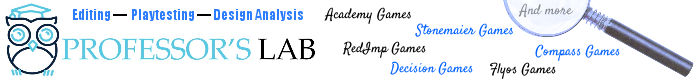



Hey jk,
Sweet, that is a good start. Aye, I have made it so players draw their cards at the end of their turn, and the number they get will depend on how successful they were during their turn (coercing people to play violent, aaarrrrr...). The player after them is not allowed to attack them, so in effect they have a whole (other player's) turn free to draw cards and sort them out.
I am not a big cardgame player, so have to get testing this to make sure it is quick enough.
Anyone who is keen to print up 150+ cards and help me playtest let me know ;)