The group I have to play test with are like, "If it doesn't totally blow me away with first impressions forget it -- it dont wanna play it".
You have my sympathy. There's nothing I hate more than finishing a playtest game, and the playtesters want to complain about the artwork rather than try to see past it to the game underneath. I don't really like playtesting with people like that if I can help it.
Of course, you can't always choose your playtesters, and at any rate, it appears you've risen to the challenge. They'll certainly be blown away by the visuals!
Good luck,
Jeff

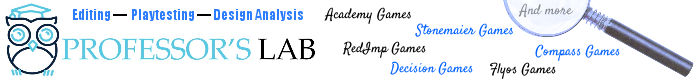

 [url][/url]
[url][/url]


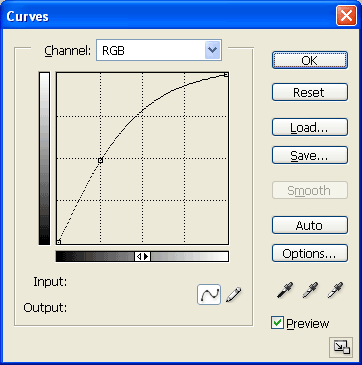
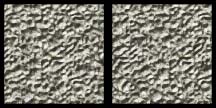
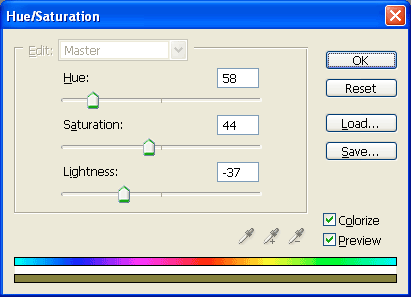


Here's a look at the wavy rendition -- I may alter it some as in I'm in no hurry to finalize the project.