Hi all,
I am having a bit of a *Graphic Design* issue:
-Basically on cards, I want to be able to represent which colors a card is.
So a card such as a "Dagger" would be Red, Yellow, Blue (3 Colors - as an example). I have a MAXIMUM of 5 Colors on any card.
I have tried a 5 point Star (looks crappy) and a circle (divided into 5 sections - still looks crappy).
Anyone have any ideas how I can represent the various colors?
Just for sake of completeness, I have the following colors: Red, Yellow, Blue, Black and White.
Many thanks.

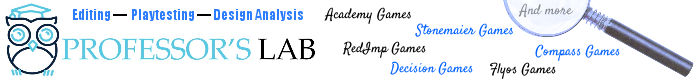







I would have never tried to look at Nautical Flags... I chose a few of the design and changed the colors. I will upload a sample image to the "Miscellaneous" gallery... And then people can comment.