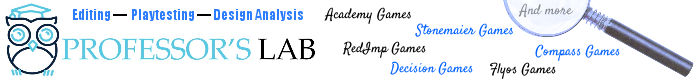How does 1 go in to create a website to make tcg cards
There are a few for mtg yugioh and pokemon but none of the card game I want, I have to use photoshop to create the cards
Basically what I want the website to do. The blank card template is on the right and on the left is text boxes. You fill in the boxes with card information then you click a button generate and all the text you typed in will appear on the blank card, you can then upload an image and it will be placed in the card image section
I can do all this in photoshop but I want other people to be able to do it too so a website might be easier for them, then they can share their work