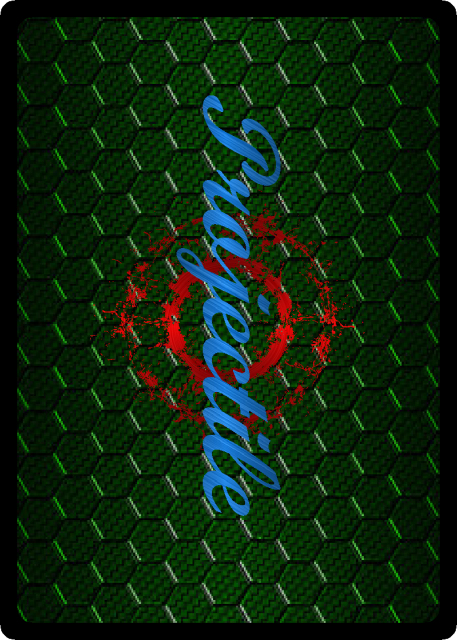
Home » Backside Event Cards with Bleeding Zone
User login
Dec 3 2024
| New Board Game Design Contest: ZSA Cards Challenge (0) by The Game Crafter |
Dec 2 2024
| PoA — Major shift back closer to FCE (8) by questccg | |
| Black Friday Sale Ends Tonight (0) by The Game Crafter |
Nov 29 2024
| Board Game Blueprint - New Episode Every Wednesday (22) by The Game Crafter |
Nov 28 2024
| The Shadow Of The Nokizaru Update! (0) by Jacob |
Nov 27 2024
| Build your own [insert game genre here] (11) by questccg | |
| Black Friday Sale at The Game Crafter (0) by The Game Crafter |
Nov 24 2024
| Power Creep, a Dungeon Pages adventure (0) by jasongreeno |
Nov 21 2024
| Premium Bullet & Premium Toxic Waste Board Game Pieces at The Game Crafter (0) by The Game Crafter |
Nov 20 2024
| What “Should” Be in an RPG Design Book (11) by lewpuls |
Nov 18 2024
| Blank Poker Card Sale - 3 Cents Each! (0) by The Game Crafter | |
| Blank Playing Cards - Bridge 57mm x 89mm UK (1) by questccg |
Nov 17 2024
| Finally returned after all these years (1) by DyminoMonsters2004 |
Nov 15 2024
| State of the let-off Union - November 2024 (0) by let-off studios |
Nov 13 2024
| Shoppe: The Simulation of Guilds (1) by questccg |
Nov 10 2024
| The fine line between a game and a simulation (22) by X3M |
Nov 7 2024
| Only 24 hours left to bid on games for the Extra Life Charity Auction (0) by The Game Crafter |
Nov 5 2024
| Songs of Conquest is now 60% off plus an additional discount for... (5) by questccg |
Nov 1 2024
| Returned the reMarkable 2 and purchased the BOOX Go 10.3 (3) by questccg |
Oct 31 2024
| Happy Halloween 2024 (0) by questccg |
Oct 29 2024
| Epic Metal Monster Coins - Now on Kickstarter - Created by The Game Crafter (0) by The Game Crafter | |
| DuelBotz: Sample New Card (12) by questccg |
Oct 28 2024
| 2 levels for an unit (wargames) (6) by X3M |
Oct 25 2024
| Dragon Spark Playthrough (0) by The Game Crafter |
Oct 21 2024
| New Board Game Pieces - Premium Water Droplet & Premium Blood Droplet (0) by The Game Crafter |


Comments
That's not how you allow bleed...!
To clarify, in order to PROPERLY "bleed" a card, you need 1/8th Inch thickness around the card with EXCESS "BACKGROUND" not black. Black with what you have will cause "drift" and you might end up seen black on your cards.
What you want is to EXTEND you "BACKGROUND" into the "black area" and use a SQUARE shape. Most bleed are for rectangular shapes and even the printing is done that way and THEN the cards a CUT with the corners.
The reason why you WANT cut corners, is because it improves the cards durability when shuffling. Also using card sleeves is also a good idea too.
Cheers.
1 set is printed and plastified.
I only see this comment today.
Well, it is still a learning phase.
I went with black, sorry. I believe someone else suggested it to me. To actually add this bleeding zone. While I didn't have it at first.
Does it apply to the front as well then?
I think I have seen this drift. It is such a shame that printers can cause problems like this. But I think I have the drift under 0,5 mm for all 45 cards.
How to cut the corners if it is only home made cards? Maybe you can advice on that. Because that is the last problem I am facing right now with my very first deck.