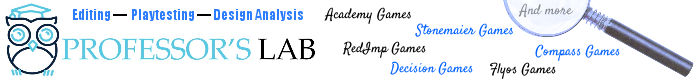This is a follow-up to the thread about my news game. That thread has links to my prototype documents.
I would LOVE to see a thread from you discussing how you made your prototype parts. I've never seen a board made in excel, and though I also do my cards in word (mail merge), I'd like to hear how you did yours. Especially since it looks like yours print with outlines - I can't get mine to print the outlines of the cards! I'd love to hear whatever you can say about that stuff.
I like Excel for game board prototyping since you can size it any way you like, add text, easily align things, move text from one place to another quickly and easily, and as long as you don't go crazy on graphics, the file size is really small. It's also pretty easy to print at Kinko's.
Once upon a time, in MS Word, I created a skeleton document for cards. I measured out the card size (to fit into card sleeves), along with a gap between cards, and created a table for them with fixed height, fixed width, and set up the borders. On the borders, you have an extra column between the card contents columns. That way, you can put a border on your card and still leave a space between it and the next one. I've used this skeleton document ever since I created it. Honestly, though, if you have MS Access, a report might be easier to do there (just make it a 3-column thing), and allow you to do an easy merge with data and images.
The blocks I used on the game are just 3/8th" blocks (iirc) that are spraypainted repeatedly. I haven't gotten it to come out very well yet. They tend to wear off after a while. I still think I am going to go to using a counter sheet instead.
Hope this helps.