Im currently into designing a sports themed cardgame.
Game is more or less finished, now i have to do the artwork design of the cards and make it "sellable".
Im no illustrator at all but i get by experimenting and learning new trick all the time.
I want different backgrounds for some of the cards and i noticed that by using an effect called "radial gradient 2" that i found among the colour palette when i was chosing colour scheme for the cards, the cards got really good.
Now the question, the preset at least in my version of adobe illustrator (CS 4 -14.0.0) is that this "Radial gradient 2" button (or colour) is a Orange/Yellow kind of tone, is it possible to use the exakt same effect but using yellow/green or Orange/red or other combinations and how do i accomplish that ?
Since it gave the cards such a "boost" i really want to try to use some kind of gradient pattern.
All ideas, input and suggestions are welcome.

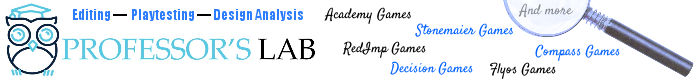


Thank you
I have located the gradient tool window.
But i still cant figure out how to change the colour from there.
If i go to the colour tool window then the gradient effect disapperas, so i guess i have to change the colour in some way in the gradient window ?