I am making a prototype and I still have color conversion problems. I know the differences between RGB and CMYK and I know that the color palette of each system is different which makes some colors not available in each other's palette.
I am trying to use a red texture I made, the problem is when it get passed in corel draw, which manage everything in CMYK, the red becomes dark orange. Here are the Texture previews:
Before
http://ariel.bdeb.qc.ca/~ericp/tempbgdf/Shot_RedLeather_Before.jpg
After
http://ariel.bdeb.qc.ca/~ericp/tempbgdf/Shot_RedLeather_after.jpg
Now I said to myself, maybe a real red is unprintable. So I check out other games I had in my closet and I found game with real red on it. For example, the old settlers of Catan Icon has some red it it and The point marking card for the red player is very red.
So I was wondering what can prevent me from getting access to a real red. Is it possible that I need a better color profile for converting the colors to the right colors.
I even tried in Corel draw, using the CMYK palette, to get a better red and I can't, I am at the limit.
Is it possible that it does not display correctly, but then it will get printed it will get better?
Any other ideas?
I'll probably print it like this and see what happens

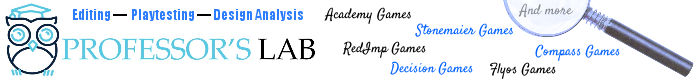




I tried making a more red color and it does not works. It does not exist in the palette. Passed a certain point, all reds in an area of the palette are the same.
So it is really a screen display problem, and I won't be absolutely sure until I print it.
I don't really mind if it does not show correctly on the screen, as long as I get good results when printed.
Are you saying that some printers print as RGB? I thought all printers printed as CMYK since it's ink color while RGB is used for light colors.