I've been struggling with a few of things lately when it comes down to "Crystal Heroes" (CH). One of them was the SIZE of the rulebook. I chose "The Game Crafter" Medium Booklet which is in all fairness a pretty SMALL format for a rulebook. I found the text to be TOO SMALL and overall hard to read.
So I had two (2) choices: either I make a LARGER booklet which would mean re-editing the entire rulebook (all 16 pages) OR I change the FONT which was in essence the reason the TEXT was too HARD to read.
I decided on OPTION #2 (Changing of the font).
Obviously this is NOT a bullet-proof choice since it really means that in essence I need to REVIEW and RE-EDIT the ENTIRE rulebook AGAIN. Mmph...!
While I dislike being forced to re-edit the entire rulebook ... That's what needed to be done (unfortunately). I am 4 pages away from completing this task and will ORDER a NEW "rulebook" from TGC as soon as possible. The real thing is to see how much MORE readable is the new font... I know it's less FANCY ... And more standard (Helvetica vs. Minion Pro) and it seems clearer on the SCREEN. The question is: "Will this be enough???"
Or will I be forced to go up to the LARGE booklet (hopefully not). Because that means a whole other LEVEL of EDITING and re-laying out the pages one-by-one AGAIN (for the 3rd time now...)
I will let you all know if the NEW font does the trick to make the rules more readable. Cheers!

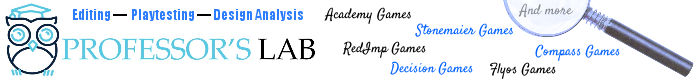

Comments
Well I could NOT cancel my order and re-edit it...
But instead of having to wait until the 28 January to make and ship... It was all done in a "Blink of an eye"! That's right the rulebook almost instantly was "in production". I'm revising the rulebook ... And will WAIT for the "Hard Copy" to arrive by mail.
This is very important... Because I HOPE the NEW Font will make the rulebook much easier to read. We shall see... Best.
Note #1: I know for sure there are a bunch of errors, typos, better formatting and improved layout (on certain pages). So either way I need to RE-PRINT a newer version. The real reason for this order is to gage the quality of the font.
What program are you using
What program are you using for rulebook layout? Why would you have to re-edit everything in detail for a font (or page count) change?
I am using
InDesign. And the FONT's relative size (6pts) takes up more room that the previous one that is BARELY readable. The NEW font is Helvetica and the OLD font was Minion Pro.
I have to RE-EDIT everything because font size in a LARGER booklet would mean that the ENTIRE rulebook would need to be RE-FORMATED AGAIN due to the nature of the page size modification.
The document is done in a TWO (2) Column fashion.
It's not all one page of text... Plus there are Headings and Tables (some Column-oriented tables, others full sized). And then the IMAGES would have to be scaled to a higher size too...
Going forward...
For standard text in rulebooks I would highly recommend the Atkinson Hyperlegible Fonts, designed by the Braille institute and free for commercial use!
Designed to be legible at almost any font size and to increase legibility for those with vision issues.
The only part I don't like about it is the zero with a slash through it, but otherwise I'm a fan.
https://fontesk.com/atkinson-hyperlegible-font/
Finished 50% of the Index at the end of the rulebook
I have a PAGE LONG index in this rulebook to help when searching through the rulebook (to simplify things for the reader in case he/she needs to find a specific item of importance). There are a total of 90 indexed terms that refer to one of the 12 pages (it's actually 16 with the cover, back, intro and one blank page).
I can't believe HOW MANY mistakes I made when writing the INDEX! OMG!!!
After the 50% marker, so far I have found 7 erroneous references and 7 missing ones (to be added). I'm a bit wiped out from the LONG day... So I will continue the remaining 50% tomorrow.
It's amazing what happens when you proof-read over and over. You are exhausted and cannot believe how did you MISS that in the previous proof-reading passes! (lol)
@James thanks for the link to the Font
I'm not 100% sure I want to adopt that font and re-edit the entire document again... But in future, I may try the font on some kind of Copyright Notice or something Legal in nature.
Thanks for posting information about the Font!
So 75% of the index has been double-checked
Again, lots of errors but mostly MISSING entries to several of the index entries (Keywords). I can't believe that I missed so many entries...?! To be real honest, I expected to find like maybe 4 or 5 errors... But I'm at 22 errors (which about 20+ entries from finishing).
Like I said, it pays to REVIEW your cards, rulebooks, indexes, etc. Don't think that one (1) pass will be enough. If you have STORIES along with card info (like TradeWorlds) that makes it twice as hard to ensure everything is nice and "correct".
I'll TRY to wrap things up by tonight... Should be able to proof the last 20 or so entries. There were close to 90 entries in total ... So 23 into 90 gives 25%. I'll let you all know when I am done, HOW many errors in all that there was with this game's Index! Best.
I'm done 100% proofing the Index
For the "Crystal Heroes" (CH) rulebook. I'm also awaiting an OLDER version to arrive from "The Game Crafter" as a physical copy to ensure that the FONT is READABLE and that the black pages are also easy to read too!
As I've mentioned, CH will be a "The Game Crafter" Product.
And I may retail copies for sale on my OWN website... So that's some EXTRA inventory that I may have to ensure that people can buy DIRECT from me too. This is just to ensure that you DON'T need to be a TGC patron or member... That I can directly sell to consumers such that they can buy with only a few clicks rather than requiring to have a TGC account and still need to search for the game, etc.
I don't know about AMAZON ... or Facebook. For sales... Sure I guess I could have copies available for sale on Amazon.com ... But maybe at a higher price point (IDK?!) I know there is a Drop-Ship option ... But Jason (@Jay103) was saying that FBA may be worth the extra costs and hassles... Again IDK...
I've got month to prepare ... So I'll do more research into what seems to work and figure out what exactly are ALL my options.
Cheers!
Pros and Cons of InDesign
I’m not familiar with InDesign... does it give you any ability to flow text across pages? I’m worried about a full-justified paragraph breaking across two pages. My previous encounters with publishers involved LaTeX files (which handle text flow but have very bad control over the placement of tables and figures).
The hyperlegible font is a nice idea, but I can use that on any software.
It's one page at a time (if that's what you meant)
No it doesn't allow you to have a paragraph on multiple pages. Each page is a LAYER and all the OBJECTS you put on that LAYER are ordered from lowest to highest. Lowest object are like the background of a page and highest objects are like paragraphs of text or images, etc.
All formatting is MANUAL. Meaning the Position and Size of text paragraphs are subject to how large you "text" object is. Fonts are selected and applied to individual characters in a Paragraph (or the entire paragraph if you decide to choose so). But the height of lines vary per font. A 6pt font will appear smaller than another clearer font at that same SMALL size.
Tables can all be sized like in MS Word... WYSIWYG.
It's not too bad once you get a hand of how InDesign works. It's sort of like the OLD "Corel Draw" with objects and stuff. You can embed Images ... which are either added to the file or kept externals (as links). If you have a lot of images, keeping the files external help keep the file size small.
But in it's current form... It's pretty decent (to layout pages). Best!
Comparing to MS Publisher
Publisher happened to come with the Office bundle I use for work, and it has pretty much all of the features I'd need... that each work in a way more or less opposite of how you'd expect them to work.
For example, you can designate a "next box" for excess text to flow into... but a "continue from" link makes much more sense from how documents actually get laid out. Also, the same margins on a Word page and a Publisher page give you quite different results... are they using a different kind of inches?
InDesign's advantage might be that it was built by people who actually do this kind of work for a living :)
Best of luck!