Okay, not actually Photoshop.. I'm using GIMP, which is free.
This is a good skill to acquire if you're making a game. For a while I was doing everything in MSPaint. It's not terrible for basic things, and I even did my maps in it (example attached).
But for some things, especially color things that are templates you'll use multiple times.. gotta have a real editor.
So with a certain amount of trial-by-fire going on, I've been working on figuring out GIMP. The first problem is that it can't work in CMYK mode, which is not ideal for my purposes (printing), and also means it can't load .PSD files that are in CMYK mode. The second problem I encountered is that it can't load text layers from a .PSD file in a way that leaves them editable. They're transformed into pixels.
What that meant was that when my illustrator gave me a monster info card to use as a template, I couldn't edit the text :( Fortunately I could stick text boxes directly over her text boxes and re-paste the text in, match her fonts (free, thankfully.. I googled it and then downloaded it into my Windows/Fonts directory and everything worked fine), and then turn her text layers invisible.
BUT, my info cards also have images of colored, lettered, dice on them, and she'd done them in a way where I didn't just have little dice icons to work with.
SO.. time to learn more Photoshop.
I wanted small dice icons where I could edit the color and letter, and which were transparent appropriately.
Nobody cares about the exact tutorial of what I did here, but it used color-to-alpha to generate the transparency mask, select alpha and then paste-into-selection to move her image of the edges into my alpha-mask, plus also a painted-in blob of color in a different layer. Then added text in another layer on top (and sheared the text slightly to emulate perspective). The result is a three-layer die icon where I can edit the text and color easily.
I feel very accomplished.
Also took like 2 hours to figure all that out and make 8 dice out of it :) But 100 minutes of that was the first part, and the 8 dice were then simple! And it has the feel of what my illustrator did.
Coming together nicely.
Heroes & Treasure FRPG board game



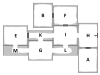

Comments
I'd focus on learning
Hey jay,
I'd definitely spend more time in Photoshop than trying to force GIMP to work. I know Photoshop isn't free, but it is an investment in making your game as nice as possible with the tools other game developers use. I know they offer free trials and you can get one program for about $20 a month from Adobe. Depending on how much work you are doing yourself, it may be worth investing in the CC suite, which is $49.99 a month, but you'll have access to Illustrator (vector for logos etc), Photoshop (digital painting and design), InDesign (word and rule book formatting), and Premiere (video editing) to name a few. All of these programs serve a particular function for the success of your game, and it is a useful skill to learn. I work with most of the programs myself, so always available for help.
Best,
-Jonathan Flike
jonathanflike wrote:Hey
I'd definitely spend more time in Photoshop than trying to force GIMP to work. I know Photoshop isn't free, but it is an investment in making your game as nice as possible with the tools other game developers use. I know they offer free trials and you can get one program for about $20 a month from Adobe. Depending on how much work you are doing yourself, it may be worth investing in the CC suite, which is $49.99 a month, but you'll have access to Illustrator (vector for logos etc), Photoshop (digital painting and design), InDesign (word and rule book formatting), and Premiere (video editing) to name a few. All of these programs serve a particular function for the success of your game, and it is a useful skill to learn. I work with most of the programs myself, so always available for help.
Best,
-Jonathan Flike
Thanks. Adobe doesn't exactly offer a free trial, I believe. They offer your money back within 30 days.
I rely mostly on my artist(s) for the real stuff. This was just a chance for me to remove something from the illustrator's workload and also have it immediately for my rulebook instead of waiting. I also use GIMP to lay out punchout tokens for the prototypes (which are cut out by hand, not punched..)
The final punchout sheets will be done by her, not by me :)
However, if I need it, I will definitely just get a monthly license, and maybe I only need that for 3-4 months at this point. If I need the CMYK features I definitely will.
As a computer programmer, I know that I DON'T necessarily have a great eye toward graphic design or illustration, which is why I want to hire people where I can :)
Makes Sense :)
I see, well I found a link for a free 7 day trial if you wanted to experiment, no credit card needed ;)
https://www.adobe.com/products/photoshop/free-trial-download.html?promoi...
Thanks! Wonder if that’s
Thanks! Wonder if that’s new. I don’t think I found that a few months ago.
Unless you are a professional
Unless you are a professional graphic designer, normally Gimp and Inkscape has enough features to keep you busy. I understand that the Adobe suite can do more, but unless you are a professional, you don't really need more. Or this more stuff, is not necessarily going to make your job easier.
CMYK
I'd only get it in order to do CMYK conversions myself.
GIMP (and Photoshop really)
GIMP (and Photoshop really) are photo manipulation software. For manipulating text and laying out icons etc you should be looking at Illustrator (or Inkscape, for a free alternative).
You might also want to have a look at Krita (https://krita.org/en/). I have not used it much (yet?), but I downloaded the 4.0 version that was released a few days ago and it looks very impressive. It has CMYK support, it does both bitmap and vector layers (a bit of a mix between GIMP and Inkscape), it can load PSD files (but not text layers... explanation here: https://docs.krita.org/*.psd that also explains why you should never use PSD as an exchange format between artists... your artist should have been sending you some standard exchange format that different applications can read instead of some secret Adobe-only format). Also Krita is designed as an application for drawing/painting, not for photo manipulation. It seems very good for actually drawing things, 100 % focused at that kind of work. Although for boardgames prototypes I do not think I will abandon Inkscape, because vectors is almost 100% of what is needed really for that (if you are laying out many sheets of chits you might want to look into this as well: https://www.boardgamegeek.com/thread/299033/inkscape-extensions-boardgam... ;) ).
Heh thanks. My artist works
Heh thanks.
My artist works mostly in photoshop, doing mostly illustration. We’ve talked about Inkscape but ps is fine for most stuff. I’m not doing the rule books in ps :)
paintshop
Look into Paintshop. It may do what you want, is much cheaper than Photoshop, and in my opinion easier to use.
(based on I have both but almost never use Photoshop)
Will do
Thanks to both of you for all the suggestions. I'm hoping I don't need them :), but I'll definitely look at all those options if I do.
My standard thing right now is either to receive or export PNG files of the assets, and then for the stuff that needs layout, I just use nanDECK. Token sheet, monster description cards, etc. That way when the art updates I can just reprint it with no muss, no fuss.
(with the art assets in place, I could probably export the various layers of things like my cards and use nanDECK to do the layout as well, but.. I don't have all that many cards)