I am currently making test for board game material that should be sold on wargamesdownload.com as a downladable board game. The problem is that I need some info to make sure that it will print correctly on all printers.
--- Color VS Black ---
From my point of view, there will be 3 kind of people who want to print my game:
- The ones who have a color printer and want a high quality game
- The ones who have a color printer but don't want to waste too much ink
- The ones that only has a black printer.
First of all, I intended to use textured hex map that looks like this.

This could be very hard to print on a black printer so I intend to use a pattern version instead. This will mean that I'll have to supply 2 version of the same map, which can increase a bit the file size. Here is the patterned version:

For the tokens, I don't want to have 2 version, so I want to make sure that they print correctly on both color and black printer. Here is an example of unit token:

The problem is that the colors are probably too dark. For example, the red behind the "damaged" word might be too dark to see the text. I want to know what is determining how dark a color will appear on a black printer? Is it the clarity of the color or is it the luminance value. Does a Yellow with the same luminance than a Red will be printed the same on a black printer.
This is why I intend to use pale colors just to make sure that we see correctly the text and the outline. It could then be easily colored with some color pen or highlighter.

--- Double Printing ---
The games will be supplied with cards. All card will contains text and number on the front and a texture on the back. It will look to something like this:

Since I want it to be possible to print them on color and black printer. I wanted to know if it was possible to split the graphics in 2 different files and print them one above the other like this:


Does printing over printed stuff works correctly?
In this way, somebody who wan't the full color version will print the textures and the text while the other one will only print the text. It save some file space since there is only 1 textured template but you must print all your cards twice for each side.
--- Paper Border ---
I am currently using legal paper for my hex map. The software I am using tells me that there is a print area on the paper and that anything outside this area won't be printed. On the picture below, the dotted line represent the print area.

Is this line is the physical limit of the printer, which mean that you cannot change it in the printer configuration?
Is this line determined by MY printer configuration or is this border universal to all printers? I am curretly using PDF redirect as my printer.
--- Paper Size ---
Another problem I have is the fact the europeans use different paper size. Here it i's Letter and Legal while there is is A1 and ???.
If I place everything in Letter and Legal, can it be printed correctly on A1 printers?
It gets worst for double sided token. If Letter does not print in the middle of an A1 page, then when you print the backs of the token, they won't be alligned together. Do you think I need to supply a A1 version of all double sided material?
Thank you for any information or comment.





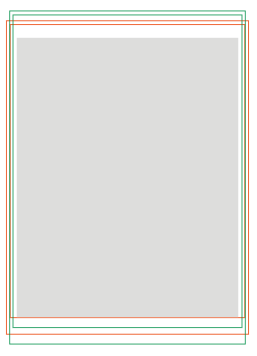

Thanks for the information
For the paper format, it seem possible to print a Legal page on a A3 format since it is around (11x17). The problems is : does casual european printers support this format? Our printers generally does not support more than 8-1/2" wide, is it the same for them.
Anyways, if the map can't be printed, I have calculated that 2 legal size map side by side will give the same number of hex than a battletech map minus 1 row ( my hex are a bit smaller ). So they could build the maps from the back of battletech map like I wanted to do first ( if there are sold overthere).
Else I'll manage to find something or i'll realease a north american only game.
I have measured the print border defined by the software, and it was around 0.22" wide.