For those who do not know "Archon: Circlet of the Heavens" (ARCH) is divided into three (3) separate "components":
1> A Game Box with tokens, card sleeves and divider.
2> A couple Booster Packs with customization cards.
3> Print-aNd-Play (PNP) cards used by the game.
I wanted to discuss 2 and 3 since they are intertwined a bit. So the Boosters have card information on the "back-side". To be precise, five (5) RPS-3s (they are relatively easy to remember but...)
The issue is when the cards are "exposed", you no longer can see the RPS-3. And this is problematic when trying to resolve the cards.
This brings me to component 3 ... The PNP cards. Because these are PNP and can be custom in cut, I have thought of a way to PRESERVE the RPS-3 info and be able to know it... Even when a card is revealed!
The Fresh NEW Idea is to make the PNP cards have a reserved area that allows the cardbacks to see the RPS-3 visible from the card-back when the card is INVERTED!!!
I know this will work. It's an amazing concept and ONLY possible due to the PNP nature of component 3. Rather than making the cards 1/8 inch smaller instead have a reserved area available on each card because you cut them out yourself. As such the TEMPLATE for the cards allows for SPACE SAVING at the TOP... Allowing the RPS-3s to be visible.
This is definitely COOL and I will be working on a prototype very soon!

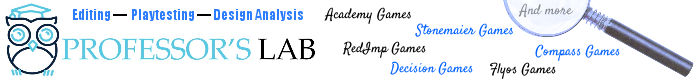

Comments
Some more changes
Although I don't have a WORKING prototype (just yet); I have been tinkering with the design itself. Tonight I had a great idea for a problem that I have been struggling with. So there is a "standard" distribution of the Victory Points (VPs) in each Micro Deck of fifteen (15) cards.
But I was struggling with 5x 1 VPs cards. That had been concerning me. Only ONE (1) VP??? If you get like 3 DAMAGE, that card is lost and defeated much too easily.
So tonight's big revelation is: 5 VPs onward; instead of 1 VPs. The distribution is the SAME: 5, 4, 3, 2 and 1. But VPs are now: 5, 6, 7, 8 and 9. For a Deck Total of 95 VPs.
This is WAY more BALANCED than before... And this means that you CAN inflict DAMAGE ... And it doesn't mean that after ONE (1) Point of DAMAGE the card is defeated. If the minimum is 5 VPs and a card deals 3 DAMAGE, well the outcome is that cards is now worth 2 VPs... And on goes the show!
Here's a new PREVIEW...
Of four (4) sample card layouts for "Archon: Circlet of the Heavens" (ARCH):
Share with me your thoughts/comments/feedback regarding this new layout.
Note #1: This is an "adaptation" of the earlier layouts that I had designed. But they were much "too simple" and made too much suppositions as to the content. This version is much more "focused" and aimed for gameplay over possible "aesthetics".
Note #2: If you are "wondering" why so much BLACK at the very top!? This is because the shape is just a "preview". There will be "Fusion" Crystals that you will be able to see in that position that rely on the other cards in the game. So don't worry... That empty position will be filled with content soon enough.
Note #3: The "black area at-the-top" will allow for the RPS-3 rules to be visible. And this way it's not a "shorter" card but a "custom cut". Since these are PNP cards, they're just a bit trickier to cut ... But not a big deal (and it's pretty cool how they will work!)
Note #4: Also please note this is the "non-rendered" version of the card. All was done in Illustrator. Of course the Photoshop files will look COOLER (and rendered) with more colors ... Some things are just harder to do in Illustrator... And so it'll take me a while to "re-work" the Photoshop file and make it even BETTER looking (more fine details).
Note #5: This is a screenshot of the card... So it's LOW-RES. When I get the "rendered" Photoshop file working, I'll upload a 150 DPI resolution image which will offer LESS "dithering" than this 72 DPI version (screen resolution).
Note #6: I updated this sample with 2 cards just so you could see further detail (and not only a mostly-black version). The primary attacks require "Red" Fusion which is direct-energies. So that's why I've opted to showcase a version with "Red" Fusion instead of "Black" Fusion.
I don't have to worry about "bleeding" and "drift"
Because these will all be "Print-aNd-Play" (PNP) cards. Moreover since these will be cut by hand, this allows me to "personalize" the cut-lines and therefore control HOW the cuts are made. As in my earlier comment, the cut-lines will be used to reserve an "area" specially marked for RPS-3 rules of the dominant player (lowest Turn-Order Token).
That's always something that concerns me (Drift)... While I have great confidence with TGC and their amazing printing capabilities... The fact that I MUST worry about potential drift (and yeah it may happen the rare time...) like in maybe 1% of cards... But with PNPs there is no drift, you just get to print a page and then cut-out the cards.
It's as simple as that. Cheers folks!
Practical Layout
The font(s) are very clear in this picture, and the information displays well (even to my aging eyes). I'm curious, what font(s) did you use, and what are the sizes?
This layout does look very practical. But if this is a standard-sized playing card (2.5 x 3.5in), I am curious why you haven't left room for artwork? I understand the battle between aesthetics and content, but I guess I prefer cards that balance both.
Also, why put what appears to be the card's title (Coal Miner Orc) at the bottom rather than the top? The title-line itself looks great, but seems a bit counter-intuitive to have it at the bottom.
Just my initial impressions. I look forward to seeing your Photoshop version soon!
-Tom
To address your concerns
I don't have that information on-hand ATM. But I'll post an update soon (later today)... The problem is Illustrator shows fonts in Points and then converts to inches... Terrible. Don't worry, I will get to working on this soon as I make the 3rd Layout (there are five in total).
Because it's just not "practical". On the sample you see two (2) groupings: 1 to 3 and 4 to 6. That indicates the action that can occur when this card is played during those phases of the Round. Ideally I think that there could be 3 groupings... Maybe 4 with a couple short abilities... IDK yet!
But the reality is that I am favoring "Game Play", nice "Template" and more strategic choices to "open-up" the game a little bit.
Because I didn't want anything looking like this:
https://youtu.be/FT1cw3KxmdU?t=375
No worries, I'm glad you commented. It may take a couple days (yeah maybe a WEEK at tops) because I have to do the Illustrator layouts for the other THREE (3) Templates. Once all of them are done in AI, I can then start to work on a Template File for the Photoshop (Rendered) versions. IDK how quick or slow the process will be... So I'm not making too many promises this early "in-the-game" (Pun intended!)
If you or anyone else have some other concerns/feedback/questions please don't hesitate to ask/share.
Just finalized my TGC Order for 2 NEW Boosters
I had to update the "RPS-3" Cardbacks for the project. I currently have Version 1.00a and with two (2) updates, the current Version is 1.02a.
There was first of all a "name change" from "Light vs. Darkness" to "Daylight vs. Darkness" and then there were the RPS-3 rules that need to be on the FACE of each card.
The first "naming" conventions didn't really warrant a new order but this latest version ... With the RPS-3 Rules on the Face Top of each RPS-3 card meant that YES indeed it was time to re-order two (2) more packs.
I've got the Illustrator (.AI) Template working with the RPS-3 card ... I started working on the NEW Photoshop (.PSD) Template ... But since I had just finished the Illustrator file, I was a bit wiped-out. But still more days in a week ... Will get to working on that Photoshop file soon enough.
When I get the .PSD Template done... I'll post an update (only one) with the updated LOOK-&-FEEL of the NEW Layout with the bit of extra rendering. Note the above samples are very close but not 100%. There are a few extra effects to distinguish the .AI and .PSD files.
Note that I plan to release the cards in a .PDF (Acrobat) file once I've finished with the .PSD rendered cards. Yeah, it's a bit of back-and-forth ... Because EACH card needs to be PLACED in the .AI file (at 300 DPI) to ensure the optimal print quality of the PDFs. And so I design the layout primarily in Illustrator (.AI) then create ONE (1) Master Template (.PSD) and then save each card as a (.PNG) and then create all of the necessary source PNP files (.AIs) and lastly export to Acrobat (.PDFs) for the end-user.
Should get the new Booster Packs in about one (1) months time. This will give me more time to spend on the game and the Photoshop (.PSD) Template.
If you've worked with PNPs you know how "tricky" they can be to get them "just-right" for public consumption. I'm going to use HIGH-QUALITY images and not "printer-saving" low-ink versions of the files. If there (at some point in time) is a real need for them, I may create some. But for the moment, I would recommend going to Staples with a USB Key and just printing out a few copies of the .PDFs (Acrobat files).
Of course you can't do that yet... I'm not that far into the design just yet... Just remember that I need to proof everything for myself and then work REAL HARD and try to bring this 4th game into reality!
Officially received my Professional Resource Trackers TODAY!
I took a couple pictures and added them to the Game Design Asset Page on "The Game Crafter" (TGC). Colink who works with JT and Tavis suggested that I make available the assets to HELP others looking for interesting solutions for Tracking their resources in their OWN games.
While there is some "bleed issues", one of the trackers has a white line on the RHS... It's still pretty decent. Yeah, I think I could improve it further... But heck, why??? I think I'll leave that exercise to the people who want to "knock-off" the Cut-File (.SVG).
The real GREAT news is that it's more or less PERFECT when it comes to the Sliders/Clips! Yeah just enough spacing for each one NOT to collide and the layout is pretty decent (I already mentioned a bit of drift). The reason I am hesitant to FIX it... Is because it will COST more to produce the Tracker. If I add a 1/8th Inch border, that cut line will make the cost of the Tracker go up (because of laser time AROUND the Tracker). Sure it will improve the Bleed issue ... but cost more.
There is ANOTHER "work-around": when you order ONE (1) Black Background Tracker, ORDER TWO (2) and that should solve the Bleed issue and not need you to fool around with the Cut-File which is PERFECT. Same goes for the "White Background" Tracker, ORDER TWO (2) and that should also improve the odds of not having any Bleed issues (Black appearing on the borders). So far the opposite was true (White appearing on Black borders).
In any event... It serves it PURPOSE which is the real issue. Here's a TGC Link/URL in case you may want to have a look at what I am offering:
https://www.thegamecrafter.com/design-assets/professional-resource-tracker
Felt like making some gratuitous promotion... For $2.49 USD I am really "breaking the bank" so to speak! Anyways I may re-work another version because some other designers are saying I should have a Bleed area around the Tracker... I really don't want to have to mess with the associated files... It takes time to put together a package and I'm not ready to commit to YET another pass (attempt) for this TOOL!
Cheers all!
Note #1: Please note that the Professional Resource Tracker is NOT available for SALE ATM. I've listened to the community's advice and added a "bleed" area which was not part of v5.0 of the Tracker.
Like the community told me (paraphrasing): "It would suck that I buy a Template and there is "bleed/drift"... Not very professional looking...!"
I've made all the corrections and ordered the NEW v6.0 "proofs" and I should get them in June. When I do, I will update the product page with the NEW version and make it available for purchase (SALES).
Thank you to the TGC community for their wise advice and a few good suggestions. Cheers folks!
A sample Rendered card (as promised...)
That's what the "Black" cards will look like when printed. You'll notice not too much difference except for some effects, improved looking buttons and the colored "Dragon" Image... from the original Illustrator version.
Never the less, there are some improvements which are mostly cosmetic in nature... But I'm overall happy with this rendered version!
Enjoy...
Note #1: In case any one is wondering why there are GRAY buttons with values. Those a "Choice" Fusion points. Whenever you have an ability that has a GRAY button with a value, this means that you can use ANY color including the "Choice" Fusion points.
It's a bit tricky... in that you can use the NEUTRAL color (GRAY) or a Blue or Red (for example). When a card gives you a "Choice" Fusion point, you again have the option to put that "Choice" Point either in the "Choice" Track or one of the other Tracks (other colors).
The idea was to allow more flexibility when requiring/using Fusion points.
Here is a NEWER version of the Interrupt Keyword
I took Antonio's advice and what some of you were saying that Icons make it more difficult to LEARN how to play the game.
This should be easy enough to read and "stands-out" like an ICON would.
Many thanks.